How To Access Online Courses
Online Course - An online course is one in which instruction and assessment takes place primarily over the internet through a Learning Management System (LMS)
Learning Management System (LMS) is web-based software designed to store learning content, coursework, feedback, communications, and to manage student progress online. CNC’s LMS is Moodle
Step 1:
- Check your personal email - you will have received an email to the email address you provided when registering for courses. In this email you will receive your CNC email address and temporary password
Step 2:
- Visit the CNC Account Tool to change your password.
- Enter your last name as well as your student number OR Social Insurance Number, then click find.
- You have two options:
- Reset your password – this option sends a new temporary password to your personal email address
- Change your password – this option allows you to change your password by entering your current password and choosing a new password
- Still having trouble? Contact the Helpdesk at helpdesk@cnc.bc.ca
Step 3:
How do I get to Moodle?
- Visit Moodle at moodle.cnc.bc.ca.
- Moodle can also be found under the "Login" button in the top right hand corner or on the CNC homepage under the "Current Students" drop down menu.
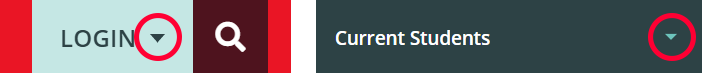
How do I log into Moodle?
- Click on the "Login via SAML2" button on the front page of Moodle

- Use your full CNC email address and password to log in.
What if I have trouble navigating my Moodle course?
- Download the Student Guide
- For further assistance, please contact your instructor.